在magento中配置使用redis缓存
准备工作
确保你的电脑安装并启动了redis服务、配置了php的redis扩展
magento配置reids
确保magento框架中安装并启用了
Cm_Cache_Backend_Redis模块修改以下路径中的local配置文件
项目根目录/app/etc/local.xml
在config/global下添加子节点cache如下
|
|
- 清空magento缓存使得配置文件生效,关于如何清空magento缓存,参考《magento二次开发 - 如何清除magento缓存》
可能遇到的问题
- 6-22:今天上午打开本地网站时报如下错误
connection to Redis failed:
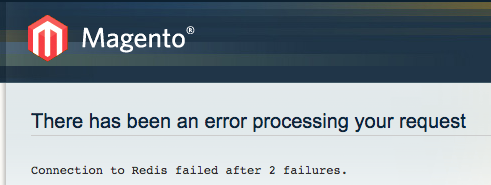
发现是因为redis服务没有开启导致的,开启redis即可
说明magento在配置了redis之后那么要保持reids服务一直处于开启状态
参考:
[1]在magento中配置redis文档:
http://devdocs.magento.com/guides/m1x/ce18-ee113/using_redis.html
[2]Cm_Cache_Backend_Redis配置
https://github.com/colinmollenhour/Cm_Cache_Backend_Redis/blob/master/README.md
- 7-26:在
redis-cli中执行keys *命令没有看到任何缓存信息
查看local.xml的配置:1<session_save>db</session_save>
session存储的方式设置为db而不是file的时候,需要指定数据库的编号0-15,默认的数据库是1
可以用如下的命令打开redis客户端1redis-cli -n 1
也可以在客户端中选择数据库12redis-cliselect 1
本文作者 : 小凡
原文链接 : https://16bh.github.io/2016/06/21/redis-in-magento/
版权声明 : 本博客所有文章除特别声明外,均采用 CC BY-NC-SA 4.0 许可协议。转载请注明出处!