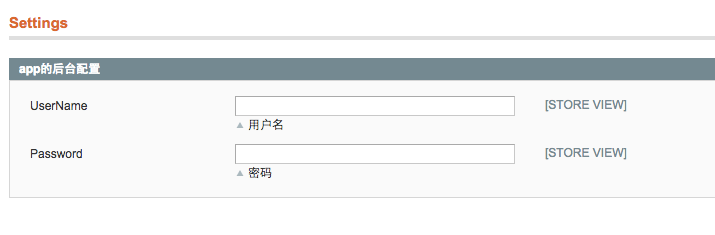<?xml version="1.0"?>
<config>
<tabs>
<appconfig translate="label" module="nano_app">
<label>App Options</label>
<sort_order>9999999</sort_order>
</appconfig>
</tabs>
<sections>
<app_options translate="label" module="nano_app">
<label>Settings</label>
<tab>appconfig</tab>
<frontend_type>text</frontend_type>
<sort_order>1000</sort_order>
<show_in_default>1</show_in_default>
<show_in_website>1</show_in_website>
<show_in_store>1</show_in_store>
<groups>
<app_setting translate="label">
<label>app的后台配置</label>
<frontend_type>text</frontend_type>
<sort_order>1</sort_order>
<show_in_default>1</show_in_default>
<show_in_website>1</show_in_website>
<show_in_store>1</show_in_store>
<fields>
<user_name>
<label>UserName</label>
<frontend_type>text</frontend_type>
<comment>用户名</comment>
<sort_order>1</sort_order>
<show_in_default>1</show_in_default>
<show_in_website>1</show_in_website>
<show_in_store>1</show_in_store>
</user_name>
<pass_word>
<label>Password</label>
<frontend_type>text</frontend_type>
<comment>密码</comment>
<sort_order>2</sort_order>
<show_in_default>1</show_in_default>
<show_in_website>1</show_in_website>
<show_in_store>1</show_in_store>
</pass_word>
</fields>
</app_setting>
</groups>
</app_options>
</sections>
</config>