go学习笔记:安装并运行hello world
通过homebrew安装go
|
|
查看安装的路径:
|
|
添加环境变量
编辑~/.zshrc
|
|
保存后执行
|
|
在终端环境运行go程序
新建文件hello.go,编辑如下并保存1234567// hello.gopackage mainimport "fmt"func main() { fmt.Printf("Hello, world!")}
go run
在终端执行12cd ~/code/go/src/hello.gogo run hello.go
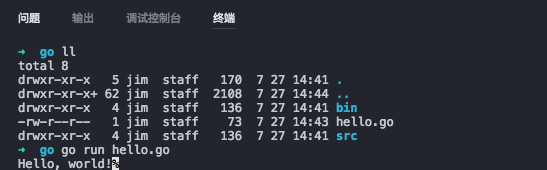
go build
也可以先用build命令编译,再执行
|
|
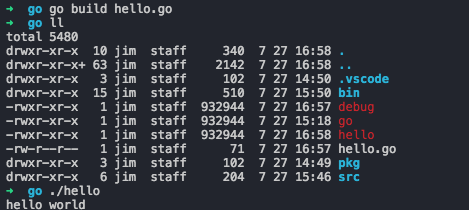
go tool objdump 查看执行过程
https://golang.org/cmd/objdump/
Objdump prints a disassembly of all text symbols (code) in the binary. If the -s option is present, objdump only disassembles symbols with names matching the regular expression.
|
|
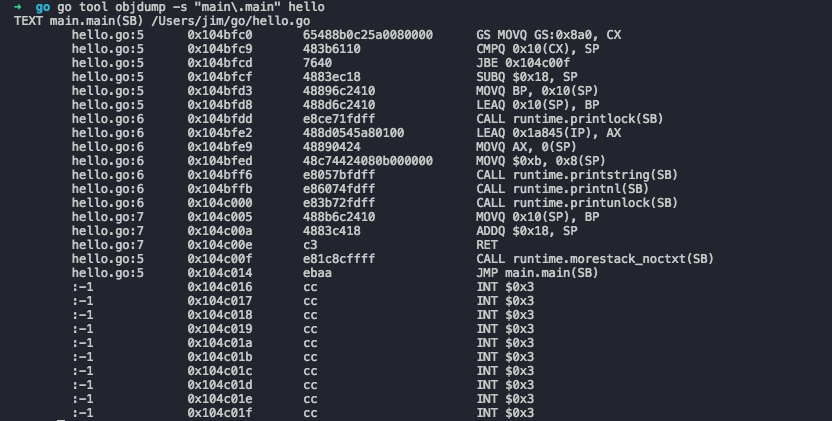
参考
https://golang.org/doc/install?download=go1.8.1.darwin-amd64.pkg
本文作者 : 小凡
原文链接 : https://16bh.github.io/2017/04/11/go-study-note-install-on-mac/
版权声明 : 本博客所有文章除特别声明外,均采用 CC BY-NC-SA 4.0 许可协议。转载请注明出处!