尝试jekyll
启动本地服务器后,终端显示如下:
|
|
此时访问http://127.0.0.1:4000/预览生成的网站
按ctrl+c关闭本地服务器
初始效果:
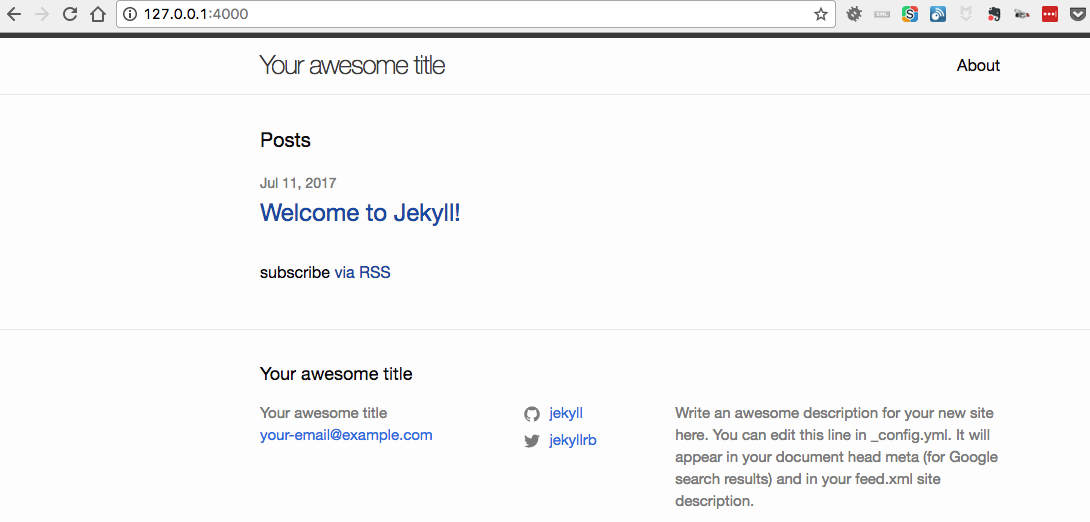
安装时如果报jekyll 3.5.0 | Error: bundler的错误:
|
|
启动server时报Operation not supported on socket @ rb_sysopen - /Users/jim/Library/Application Support/Google/Chrome/App Shim Socket错误:
需要先进入生成的项目目录再执行jekyll server命令
本文作者 : 小凡
原文链接 : https://16bh.github.io/2017/07/11/how-to-use-jekyll/
版权声明 : 本博客所有文章除特别声明外,均采用 CC BY-NC-SA 4.0 许可协议。转载请注明出处!