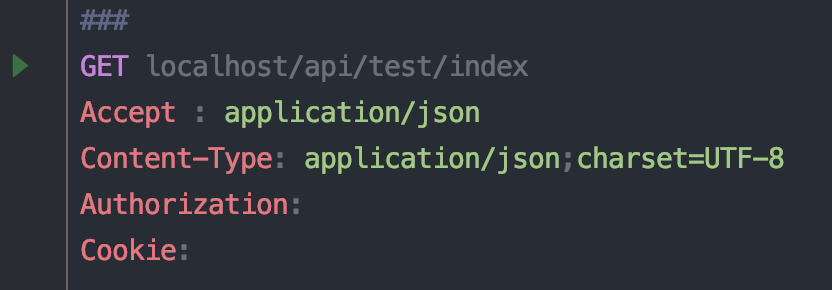版本支持
新建了个.http文件,发现根本识别不了
丫的,原来我的正版phpstorm还是2017.3的版本,速度升级到最新版,然后就支持了,bingo!
建一个api试试
在新建的http文件中编辑如下一个api,注意起始一行一定要用###打头
1 2 3 4 5 6
| ### GET localhost/api/test/index Accept : application/json Content-Type: application/json;charset=UTF-8 Authorization: Cookie:
|
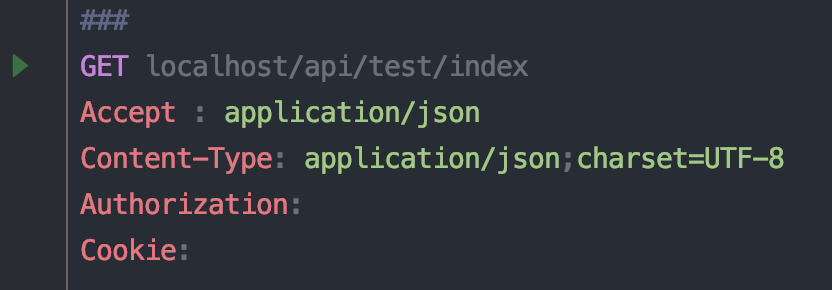
点击api左边的绿色三角,就可以模拟这个api了
post请求
1 2 3 4 5 6 7 8 9 10 11 12
| ### POST localhost/api/test/index Accept : application/json Content-Type: application/json;charset=UTF-8 Authorization: Cookie: { "a":1, "b":2, "c":"hello world" }
|
能不能支持xdebug呢?
google的app版本的Postman刚开始也支持不了xdebug,后来在同事的指点下,发现在cookie里加入以下内容就可以了
XDEBUG_SESSION=PHPSTORM;
在这里应该也可以,编辑以下请求:
1 2 3 4 5 6
| ### test GET localhost/api/test/index Accept : application/json Content-Type: application/json;charset=UTF-8 Authorization: Cookie: XDEBUG_SESSION=PHPSTORM
|
开启phpstorm的xdebug功能,果然成功了!
支持多环境
新建一个rest-client.env.json
1 2 3 4 5 6 7 8 9 10 11 12 13 14 15 16 17 18 19 20
| { "dev": { "host":"", "Accept":"application/json", "Content-Type":"application/json;charset=UTF-8", "Cookie":"XDEBUG_SESSION=PHPSTORM" }, "test":{ "host":"", "Accept":"", "Content-Type":"", "Cookie":"" }, "prod":{ "host":"", "Accept":"", "Content-Type":"", "Cookie":"" } }
|
上面的api可以改写成:
1 2 3 4 5 6
| ### test GET {{host}}/api/test/index Accept : {{Accept}} Content-Type: {{Content_Type}} Authorization: Cookie: {{Cookie}}
|
此时,点运行的时候,就会让你选择环境来运行了。