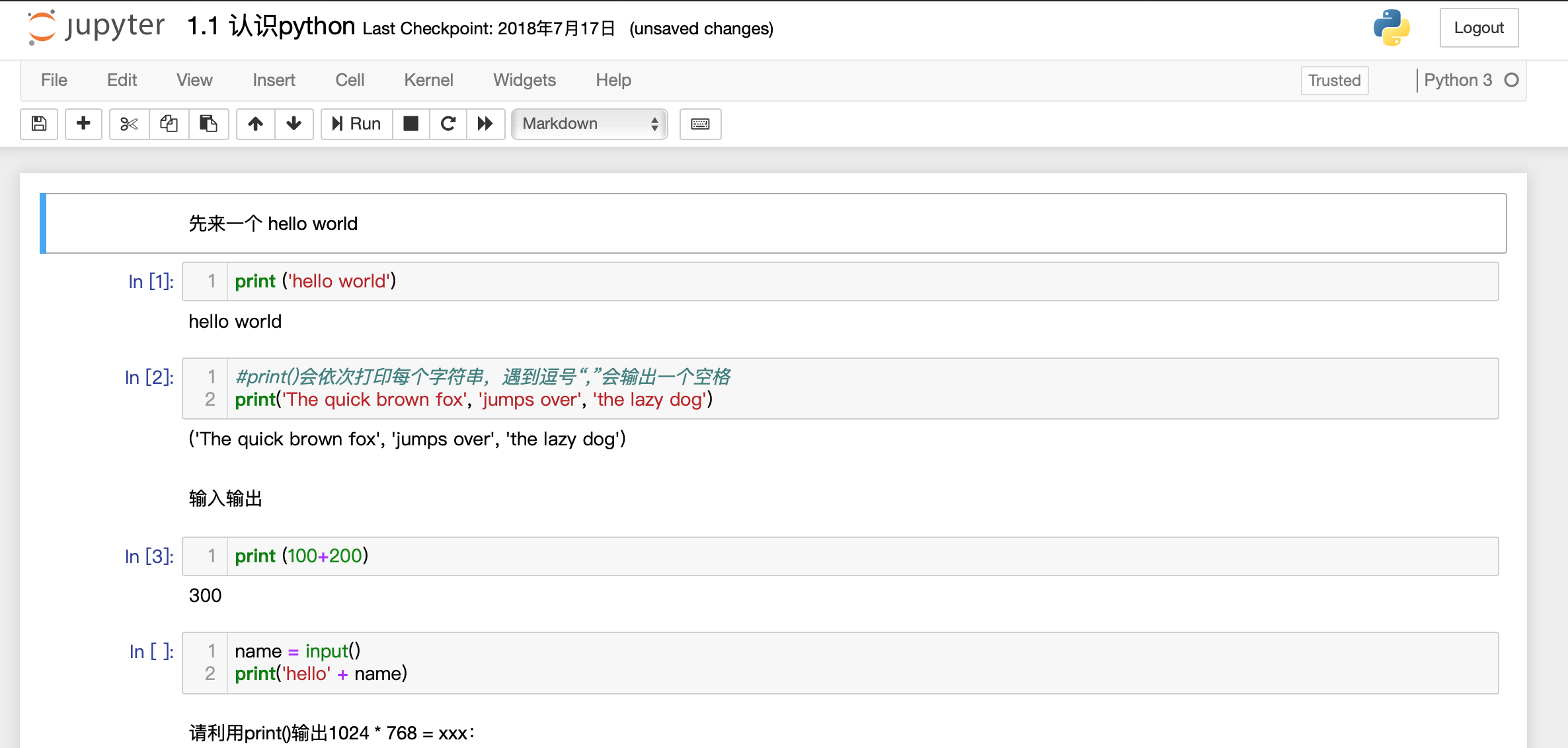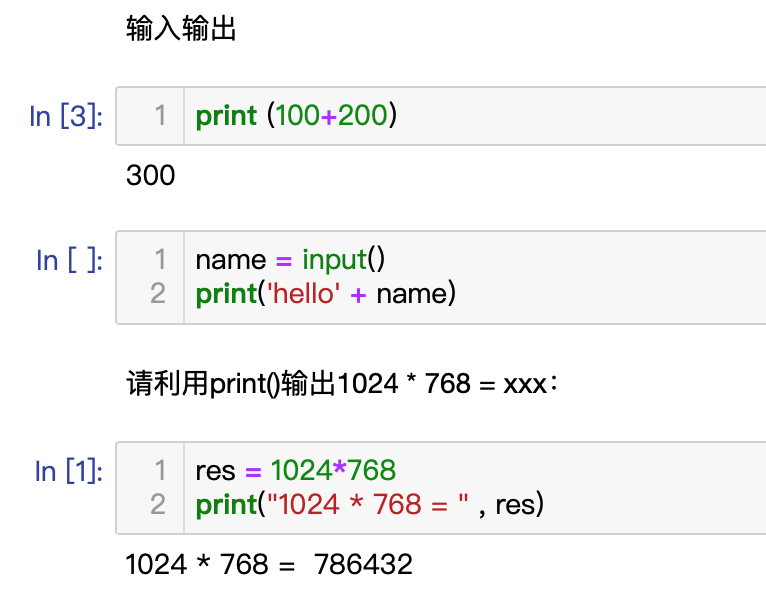安装conda、python和jupyter
点击进入miniconda下载页面
下载miniconda之后,通过conda命令来安装python和jupyter
1 2
| conda install python conda install jupyter
|
查看是否安装成功
1 2 3 4 5 6 7 8 9 10 11
| ➜ ~ conda list|grep python condaipython 6.5.0 py36_0 ipython_genutils 0.2.0 py36h241746c_0 python 3.6.5 hc167b69_1 python-dateutil 2.7.3 py36_0 python.app 2 py36_8 ➜ ~ conda list | grep jupyter jupyter 1.0.0 py36_4 jupyter_client 5.2.3 py36_0 jupyter_console 5.2.0 py36_1 jupyter_core
|
安装成功了
使用jupyter
在终端输入以下命令启动
启动过程:
1 2 3 4 5 6 7
| ➜ ~ jupyter notebook [W 22:27:59.899 NotebookApp] WARNING: The notebook server is listening on all IP addresses and not using encryption. This is not recommended. [I 22:27:59.919 NotebookApp] Serving notebooks from local directory: /Users/jimxu/jupyter [I 22:27:59.919 NotebookApp] 0 active kernels [I 22:27:59.919 NotebookApp] The Jupyter Notebook is running at: [I 22:27:59.919 NotebookApp] http://192.168.1.11:8888/ [I 22:27:59.919 NotebookApp] Use Control-C to stop this server and shut down all kernels (twice to skip confirmation).
|
会直接通过默认浏览器打开本地jupyter服务器页面

jupyter notebook中默认的文件格式是ipynb
刚进入的时候应该只有一个类似helloworld.ipynb的文件,上图中的文件都是我自己新建的
认识ipynb文件
打开一个ipynb文件,如下图所示
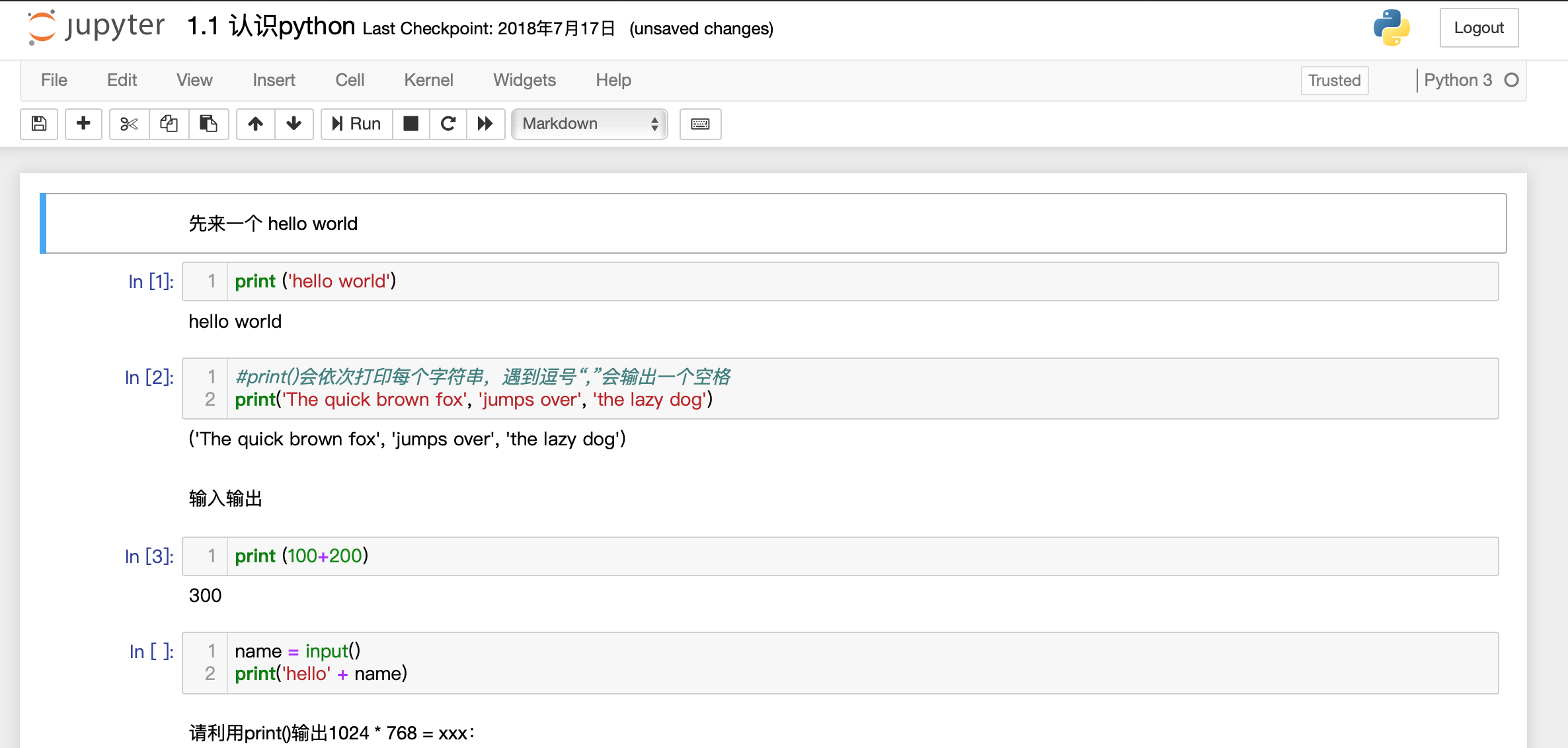
文档内容以cell的格式展示,你可以选择cell的样式,jupyter提供以下样式
- Markdown
- Code
- Raw NBConvert
- Heading
- …
其中,以Markdown和Code的cell最常用
如果只是这样的话,jupyter只能算是个高级的markdown笔记本了
最神奇的是,你可以直接在文档中运行cell里的python代码
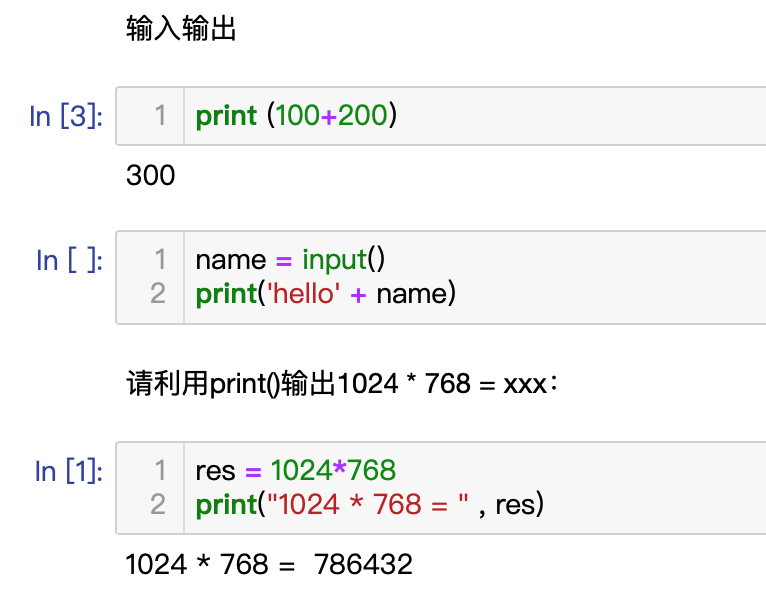
jupyter的配置
jupyter的配置文件是~/.jupyter/jupyter_notebook_config.py